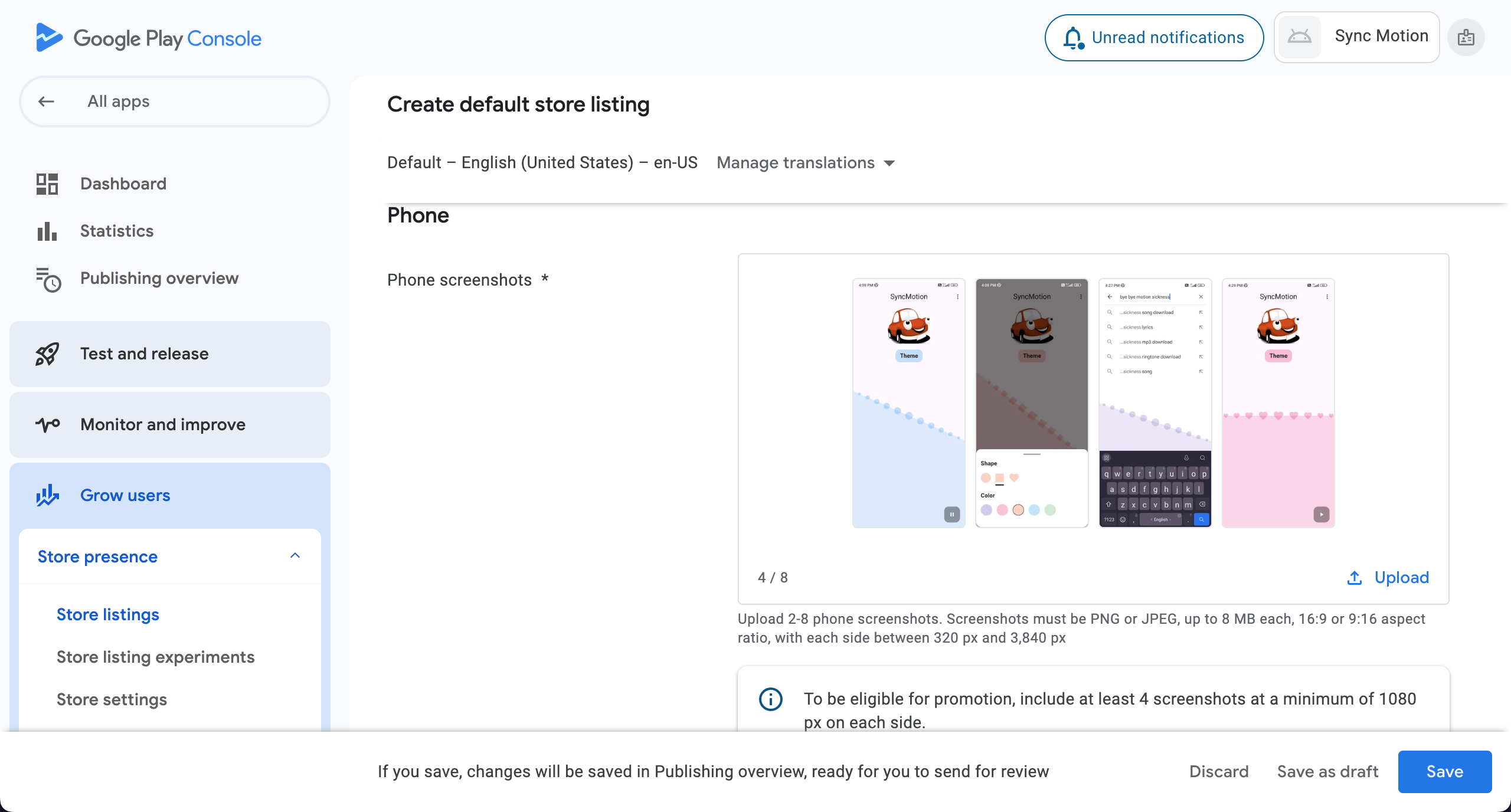Provide Store Listing Information
- In created application’s left tab bar , go to Grow users > Store presence > Store listing and tap on Create default store listing.
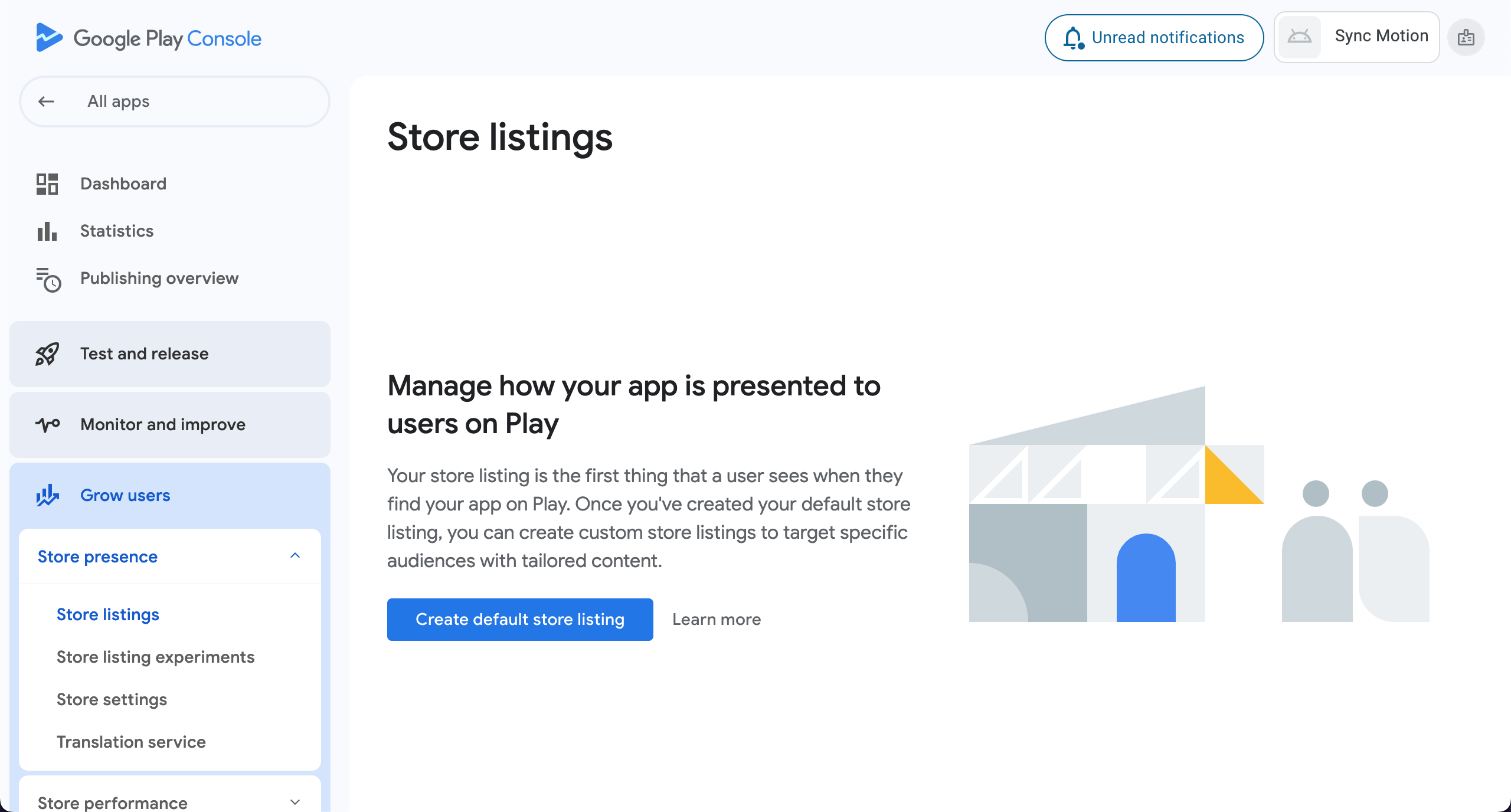
- Provide App Name , Short description and Full description.
info
- Full description can contain emojis. ✅
- Avoid using emojis into short description. ❌
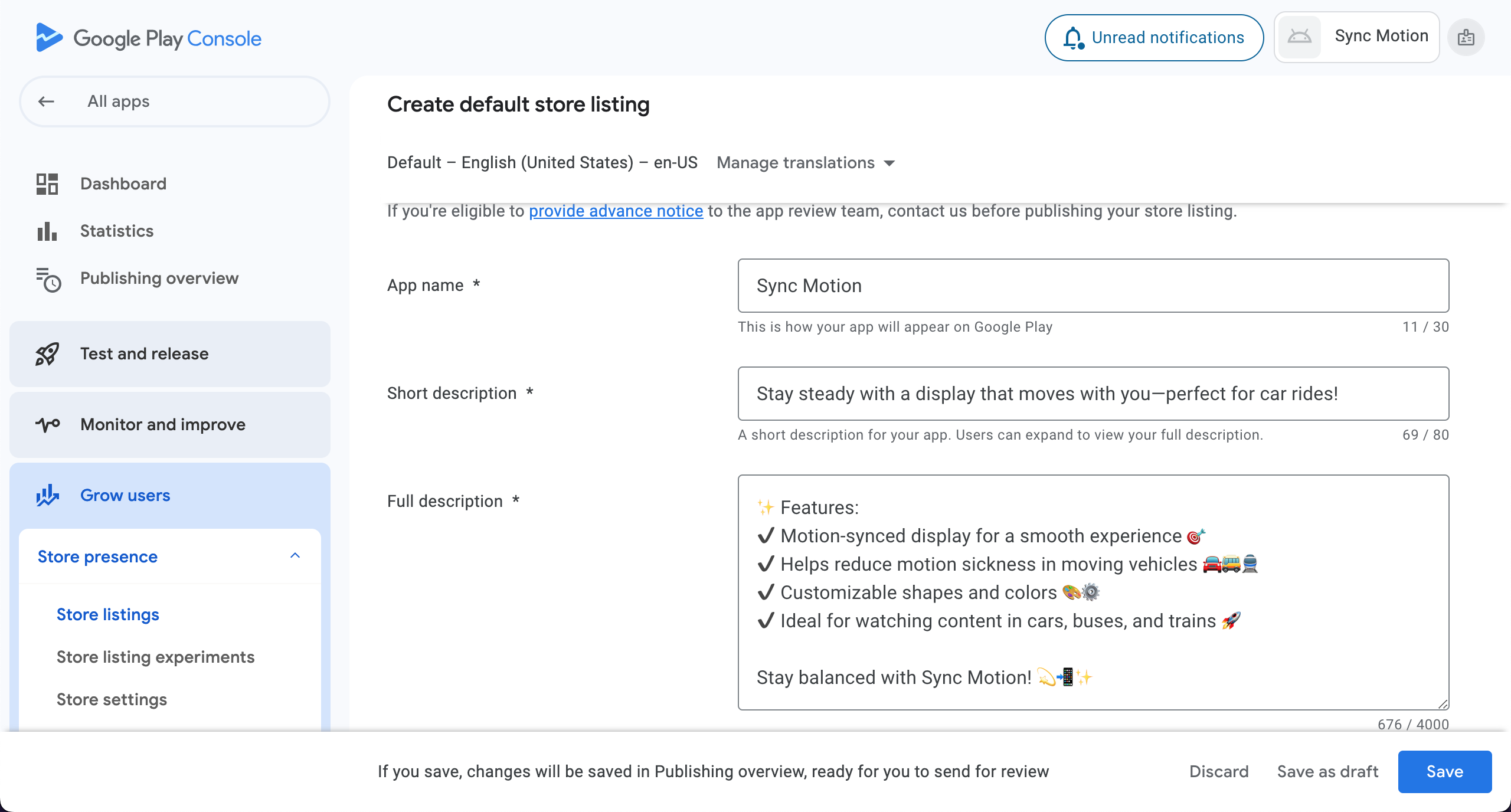
- Into Graphics section add App icon.
Note that
- Your app icon must be a PNG or JPEG, up to 1 MB, 512 px by 512 px, and meet our design specifications and metadata policy.
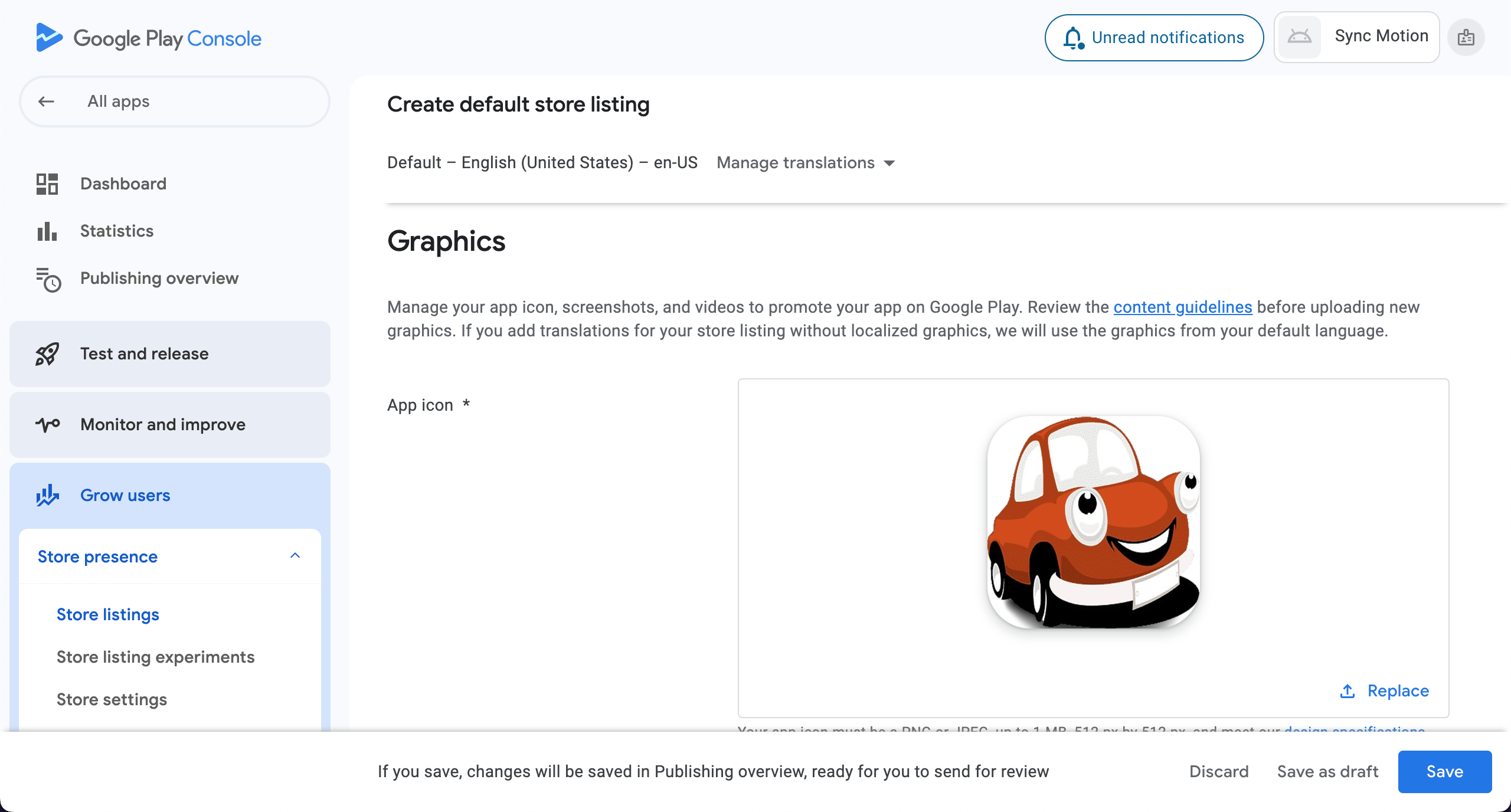
- In Feature graphics, provide an image describing feature of your application.
- You can also provide Video link to showcase but it is optional.
note that
- The format must be PNG or JPEG and of size 1024 px by 500 px.
info
- I have created feature graphic image from Hotpot.ai.
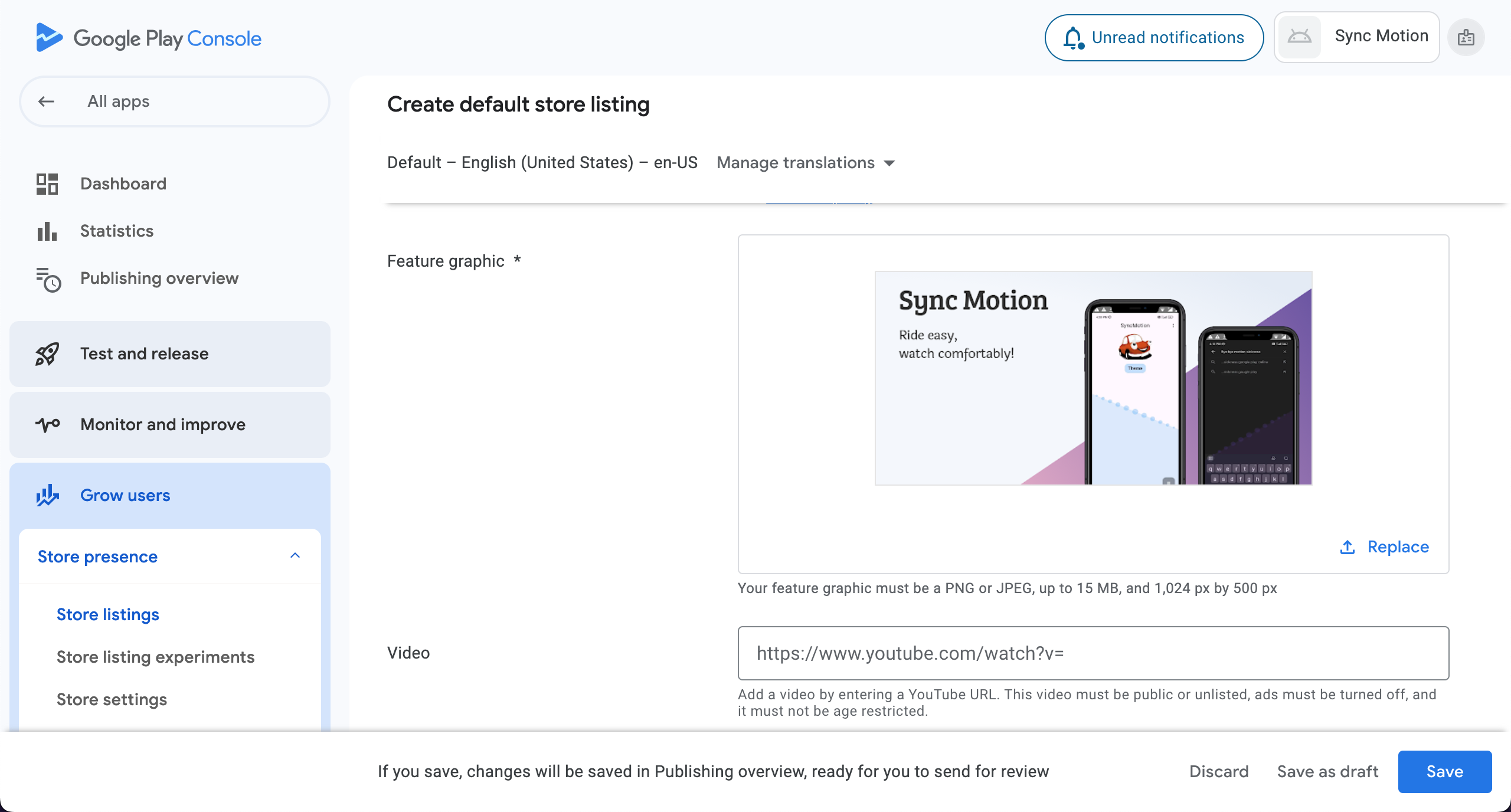
- Add screenshots of application with defined rules.
- Upload 2-8 phone screenshots.
- Press Save icon to save all these details.
note that
- Screenshots must be PNG or JPEG, up to 8 MB each, 16:9 or 9:16 aspect ratio, with each side between 320 px and 3,840 px